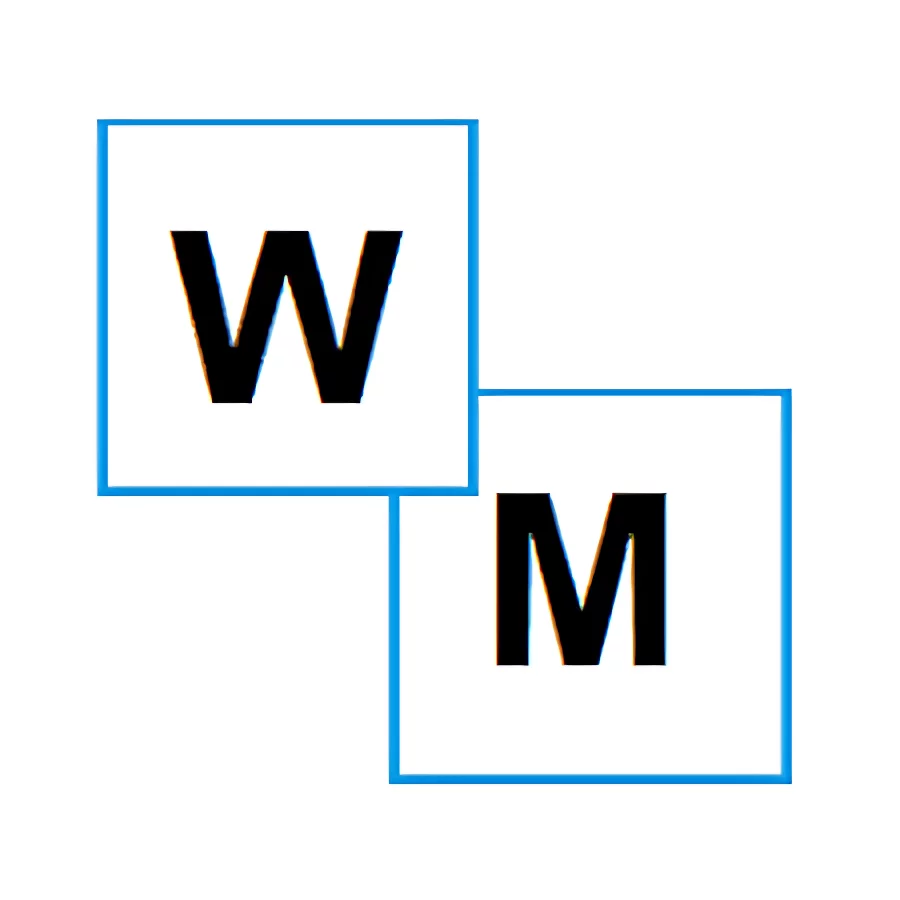Do you have a Windows operating system and are you looking for a ScrollNavigator download link? You’re in the right place.
In this post, you can find the ScrollNavigator download link and download it at high speed because we provide a ScrollNavigator direct download link with a high-speed server.
ScrollNavigator is a software application for Windows computers that enhances scrolling functionality. It allows you to scroll windows and documents with your mouse wheel, even if they are not in the foreground or active window.
WHAT IS SCROLLNAVIGATOR?
ScrollNavigator is a feature-rich software for Windows PCs that offers a great scrolling experience beyond the capabilities of a conventional mouse wheel. This intuitive tool allows users to scroll through windows and documents with the mouse wheel. The benefits of the application are improved efficiency and convenience, making it easy and smooth to navigate through multiple documents or multiple open windows.
By breaking the traditional scrolling limitations, ScrollNavigator simplifies workflow and increases productivity with a user-friendly interface. Its innovative design recognizes the importance of fluid interaction with digital content, allowing users to move between different elements with precision and ease.
With ScrollNavigator, Windows users can unlock a new level of control over their scrolling experience, making it a valuable addition to those looking for enhanced functionality and efficiency in their daily computing tasks. Whether working on complex projects, viewing long articles, or managing multiple applications at once, ScrollNavigator is a reliable companion that has revolutionized the way users interact with and manage their digital environment.
OVERVIEW OF SCROLLNAVIGATOR
ScrollNavigator is a software application designed for the Windows operating system developed by the German software company Desksoft. It provides advanced scrolling features to enhance the scrolling functionality of your mouse, allowing you to scroll more efficiently through documents, web pages, and other content.
With ScrollNavigator, you can easily scroll through long documents and web pages, even if they are not in the foreground or active window. The software offers horizontal scrolling with vertical scrolling input, which is especially useful for working with wide documents or spreadsheets.
Additionally, Scroll Navigator allows you to configure scrolling speed and behavior to suit your preferences. You can adjust the scrolling speed, acceleration, and momentum, and customize the scrolling direction to suit your natural scrolling habits.
One of the most useful features of ScrollNavigator is the ability to scroll through inactive windows. This means you can scroll through a document in one window while working in a different window on another document or application. This can save you a lot of time and effort, especially when working with multiple documents simultaneously.
Overall, ScrollNavigator is a valuable tool for anyone who frequently works with large documents, spreadsheets, or other types of content that require frequent scrolling. Its customizable settings and advanced scrolling features make it a must-have for power users looking to optimize their productivity and workflow.
ScrollNavigator is a valuable tool for anyone who frequently works with large documents, spreadsheets, or other types of content that require frequent scrolling. Its advanced scrolling features, customizable settings, and ease of use make it a must-have for power users who want to optimize their productivity and workflow. For more update details join Softowa telegram channel.
FEATURES OF SCROLLNAVIGATOR
Scroll between windows: ScrollNavigator allows users to scroll through windows and documents using the mouse wheel, even if no window has a focus or is active. This feature is especially useful for multitasking and allows users to seamlessly switch between different apps.
Customization: The software allows users to customize the browsing experience to their liking. It includes options to adjust scrolling speed, acceleration, and sensitivity to ensure a personalized and comfortable navigation experience.
Horizontal scrolling support: In addition to vertical scrolling, ScrollNavigator supports horizontal scrolling. This feature is especially useful when working with large documents, tables or panoramic views, and provides a comprehensive solution for scrolling through different types of content.
Application Compatibility: It is designed to be compatible with different applications, providing a consistent scrolling experience across different software platforms. This compatibility makes it a versatile tool for a variety of computing needs.
User-Friendly Interface: The software has a responsive design and user-friendly interface that makes it easy for users to configure settings and navigate through the app. This simplicity contributes to a smooth and efficient user experience.
Improved Productivity: It is designed to increase user productivity by breaking standard scrolling constraints. The simplified navigation it offers is especially useful for professionals who work with large documents or manage multiple tasks at the same time.
Smooth integration: It is fully compatible with the Windows environment without any hassle for the user. By combining this, the software is compatible with the operating system and contributes to a stable and reliable search solution.
Advanced Scrolling: With ScrollNavigator, users will be able to have precise control over their scrolling behavior. This precision is important when navigating between details in a document or image, offering users a level of control beyond basic scrolling functionality.