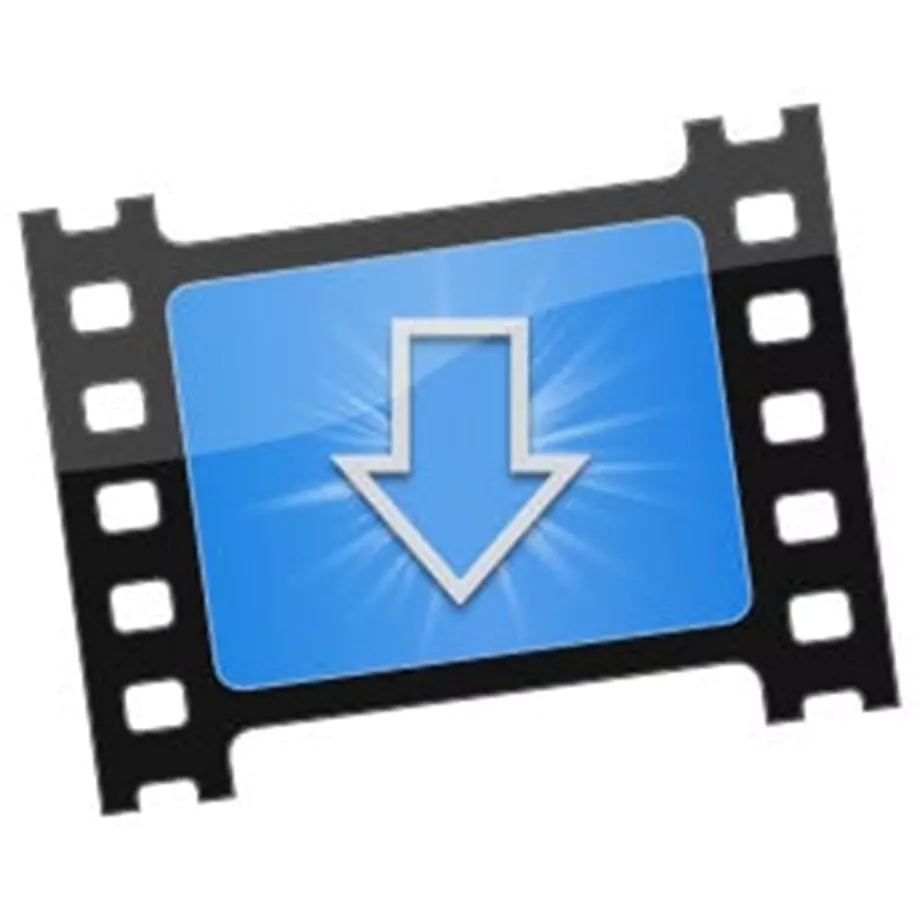Free Download TeamViewer Full Version Offline Standalone Installer for Windows. This software – Remotely controls any computer around the world, holds demonstrations, transfers files, and organizes meetings and presentations with many users.
TeamViewer Sometimes users need to access their home computer, even if they have access to a few files at work. Instead of going home and copying files to a USB flash drive and going back to work, you can leave your home computer and access it using TeamViewer.
Remote Control For Beginners And Advanced Users
It’s an understandable tool that allows users to connect to a computer remotely, view a desktop computer, and run it on their own. Furthermore, these features are not limited to professionals, because the user-friendly interface allows beginners to work with it, even if they have not tried the remote tool before.
Fast And Simple Setup
Basically, to use this software, the program must be installed on two connected computers, each of which will receive a unique ID and password. When users want to take control of another computer, they need to enter the relevant ID and password and establish the connection immediately. There is also the option to use unsupervised access.
In other words, you can configure remote control, file transfer, and VPN connection with anyone in the world.
Organize Meetings And Presentations
Another use of this program is to configure a presentation that can be accessed simultaneously, giving multiple users access and “read-only” privileges at the same time. Of course, these permissions can be adjusted for more control.
In addition, TeamViewer allows users to remotely control, manage, exchange instant messages, and make a list of computers that can make video or phone calls. Experts are free to access a variety of configuration settings, such as setting up a hotkey, enabling Wake-on-LAN on a computer, and turning it on without the help of a remote user.
FEATURES OF TEAMVIEWER
Remote Control without Installation:
- With this software, you can remotely control any computer anywhere on the Internet. No installation is required, just run the program on both sides and connect through the hard firewalls.
Remote Presentation of Products, Solutions and Services:
- The second TeamViewer mode allows you to introduce your client to your desktop computer. Show your demos, products, and presentations online in seconds.
File Transfer:
- This software comes with an integrated file transfer that allows you to copy files and folders from a remote partner, and it runs behind a firewall.
Works Behind a Firewall:
- The major problems with using remote control software are firewalls, blocked ports, and NAT routing of local IP addresses.
- If you use TeamViewer, you don’t have to worry about firewalls: This software will find its way to your partner.
Highest Security Standards:
- This software is a very reliable solution. Commercial TeamViewer versions have fully secure data channels with security standards, key exchange, and RC4 session encoding used by HTTPS / SSL.
No Installation Required:
- No administrator privileges are required to install TeamViewer. Just run the software and go…
Excellent Performance:
- This software, which optimizes intranet and Internet connectivity, automates quality selection based on bandwidth and allows it to be optimized for any connection.